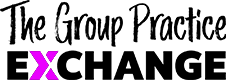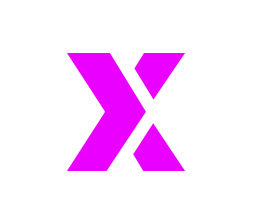Post Views: 766
- Home
- Podcast
Episode 97 | Building an Intra Office Website

WITH MAUREEN WERRBACH
00:00
00:00
- Episode 97 | Building an Intra Office Website 00:00
Share
Hi Group Practice Listeners!
In this episode, I’m talking all about building an intra-office website to create a centralized location where everything your staff needs is hosted.
In this episode I discuss:
- Using Google Sites for your intra-office website
- What to include in your intra-office website
- Helpful updates to post on your intra-office site
- Tabs I use on our intra-office website
This episode is sponsored by TherapyNotes. TherapyNotes is an EHR software that helps behavioral health professionals manage their practice with confidence and efficiency. I use TherapyNotes in my own group practice and love its amazing support team, billing features, and scheduling capabilities. It serves us well as a large group practice owner.
Do you ever wish for a financial therapist who could relieve you from the last few months’ bookkeeping, talk you off the edge when you’re running into issues with Quickbooks, or help you work through a profit plan for growth? GreenOak Accounting does just that! GreenOak Accounting is an accounting firm that specializes in working with group practices. Their value goes WAY beyond bookkeeping; they can help you get on track for financial success. Mention TGPE and get $100 off. Schedule a free consultation by going to http://greenoakaccounting.com/tgpe
Transcript:
Maureen Werrbach
Today we’re going to be talking about building an intra office website.
Previously, most of us had used a Google Drive account or a shared Drive account, to host a bunch of information, documents, manuals, training videos, for our staff to be able to go to and find information that they need.
But many of you, including myself, wanted something a little bit more robust, something that is a centralized place where all the information that your staff could need are in one space. And if you’re using G Suite for business, you have something called Google Sites. If you click if you go to Google and then click on the nine little squares that are on the right hand side of the screen, you’ll see, that’s where Google Drive and Docs and Sheets and Gmail and chat and all that stuff comes up. And in there should be Google Sites.
If you click on that, it’ll pop up to a simple screen that says create a Google site.
And essentially, it allows you to build a really simple drag and drop sort of website that is only available or viewable, I should say to your team, that is in your G Suite account. Which is nice, because then the public isn’t seeing it. It’s just for you and your team.
It’s pretty user friendly, and intuitive. And I like it because it essentially builds a website. And all of us are used to navigating a website.
I found that these Google Drive accounts, or these Google Drive folders, were not being used effectively by my team. People weren’t going in there. They were just sending emails and asking for what they needed. And so people are used to going to a website to find the information that they need.
It’s just a nice, visually nice, but also just a literally a nice place to host all your information in a way that is easy to navigate.
And so once you build it, you’ll see that it’s pretty simple to put together. Even for the most non tech savvy people.
It is, like I said, drag and drop. It’ll say you want to add a Google Sheet in here that you have, you click the button, Google Sheet and all your Google Sheets will show up and you can drag and drop whichever Google Sheet or Google document or image or file all of that into there.
I want to talk a little bit though, about what I’ve used in my intra-office website for my staff.
Just so that I can give you some ideas on some of the things that might be useful for you to have on your intra office site if you should build one. I’ve got a homepage and the homepage has our mission, vision and values. As well as a widget with our Instagram account, it shows the most recent six images that have been put on our Instagram accounts. The reason I have that is we have some staff that are on social media and I want them to know, because we’re really focused on community engagement and community involvement. And, you know, being on social media, to connect with the people and businesses in our community, I want them to be able to see what we’re doing if they’re not on social media.
But I also find it really important to have our mission vision and values on there because hopefully, when you’re interviewing new or potential clinicians and staff, you’re talking about that, but it’s always a good idea to ensure that your staff continuously is given information about the mission, vision and values. Because it’s easy for a lot of great group practice owners to say it and then sort of not live it or not integrate the mission, vision and values of their practice into the everyday work that they’re doing and into the everyday work that their clinicians are doing.
So I like to have that on the homepage, because I feel like it’s the first thing that they see every time they log in, it’s just kind of getting ingrained into their brains even more.
The next tab that I have on mine, which is something that we’ve recently added, I think, at the request of our clinical director, and I think it’s a great idea is a newsflash tab.
And so we have several locations and supervisors that are in charge of each location. And every month, they will let the clinical director know of any really exciting things that are happening at their location, any new pieces of information, if someone in their location is getting married, or having a baby or going on a mission trip somewhere, I don’t know, anything exciting that’s happening at that location, or a new thing that’s happening, that they’ve hired new people in that location. They’ll send an email to the clinical director with that each month, and then the news flash page, our clinical director will then post any all of that stuff for everyone in our practice across all the locations, we’ll see what’s going on in each location. It’s a nice way to, you know, give encouragement to people and have everyone be able to know what’s going on at each location. So that’s something we added recently, and we really like it.
The next tab we have on our intra-office website is a team tab.
And that essentially has all of the clinicians, an image of each clinician with if there like a clinical director or supervisor or whatever, there but then each of our faces will link to it’ll direct to sending an email. So if someone’s new and they don’t know someone’s email, they can go to it, click on that person’s name, and it’ll just direct them straight to an email thread so that they can send an email to that person. It’s a great way for the new clinicians to be able to see everyone in the practice before they might meet them. Because we don’t always meet people right away when we’re new to a practice plus, practices that are size tend to be kind of hard to remember everyone’s name.
The next tab we have is the Calendar tab.
And it’s a calendar of events where everyone can sync their own calendars to. And this is essentially where we’re letting people know when we’re in the community when we’re hosting staff outings when we’re running case consultation groups. And it’s a way for the clinicians and the admin in our practice to be connected to the practice. But it also lets them know you know, when we’re out in the community, so for those that might not necessarily be a part of, we have plenty of clinicians who aren’t clinicians who like to do networking or marketing. And so they’re not a part of it, but they get to see what’s going on and where we’re gonna be next and who and where and all that.
But it also has everyone’s birthdays and work anniversaries on there!
So it’s a nice way for them to see all the things that are happening and when it’s happening and things that are going on that we’re a part of as a group practice.
The next tab that we have is our new hire tab.
And that’s sort of the reason why we built this to begin with was, we train a lot of new people. And we have an onboarding coordinator, who has made videos on every single aspect of our business and having it in Google Drive as a shared folder. People weren’t navigating it in the way that we wanted them to, because you essentially have to drag and drop videos in there. And that’s all you can do inside of a Google Drive folder. And so on a website, you can obviously make it look better. And so we have them in categories. We have a section on who our leadership team is so that they can get to know who is you know in leadership in each location and also the administrative team. And then we have our manuals and Doc’s in there, as well as videos on things related to insurance like paneling. And we have telligent in Chicago here for city workers, so it’s getting authorizations and we do downline. We have a video showing how to do that. We have videos on our paperwork and kind of just walking through it with them. We have videos on how to use therapy notes and sets the EHR we use. We have a lot of videos on that.
And then helpful videos like adding an email signature, how to we have a specialty sheet where the clinicians all check off what specialties they have and that’s what our admin uses when they’re doing scheduling are all in our intra-office website.
And we show them how to add their specialties there, how to send a fax, or we have HIPAA training, and we direct them to that with a video, how to change your voicemail, how to change things in Gusto. That’s what we use for payroll mandated reporting. Writing and receive how to make referrals internally, we have videos on all this stuff how to access your voicemail.
I mean, we have probably almost 100 videos, I would say. Well, maybe not that many, maybe like 50. And so that’s something that’s growing as, as we grow, and we just add a video to it every time we think of something that might be important. And it’s a way for new hires to go back to we we provide training in person. But as you guys know, once people start, there’s, you know, there’s a lot to learn, and it’s great for them to be able to refer back to a video like this versus continuously emailing every time they have a question.
The next tab we have is called a Documents tab.
And this is where we just host all the documents that our practice uses from manuals to time off requests, how to set up IRA, our speaking engagement form. We have a document because we pay for it. We have our intake forms in there and then all of the intake forms since we use it, we have them separated as well. So if they just need an additional parent consent form or a cancellation policy form signed or consent form, or HIPAA, or teletherapy, all of those we have those individual buttons that link directly to the intake queue form itself.
We then have a tab on worksheets and workbooks, because we have a lot of digital worksheets and workbooks and our clinicians. You know, they sometimes have their own workbooks that they get digitally. And so they will host them or patient, they post them into a Google Drive folder, and we’ve made nice little links, buttons, essentially, that separate between children, teens, adults, and couples and then when you click on those buttons, it then drops down to different specialty areas like addiction DBT attachment, and then what books or worksheets relate to those different specialty areas.
The next tab we have is a training tab, as most of you guys know, we do trainings internally.
So we used to before PSEI changed, they’re having nbcc credits on there there sees in there, I used to purchase PSEI videos, then I then would once every three months host in office training and we’d watch it and pizza or pop or whatever, and get training and then I would pay for the CES for everyone that attended.
But then I would have these videos that I would then keep and have for future clinicians that later maybe came on board. So I have a trainings page which has videos of PSEI videos that I purchased and videos from other places that I purchased. Those that are hosted then in our intro Office website where they can then watch it on their own. They don’t get credits for it because I only pay for credit if they attend live with us so that I know that they’re there and paying attention. But for people who are interested, there’s, you know, different trainings we bought on the DSM trauma and attachment, cultural and historical traumas, grief and grieving, LGBTQ confidentiality, tons of different videos, and it’s a great place for people to be able to get extended training. If they’re not, you know if there’s something that they want to learn.
And then the last tab we have in our intra-office website is a referrals tab.
Referral sources in the community. I have a Google Sheet that essentially has referrals by a lot of different categories from child psychiatry to adult psychiatry support groups, childhood anxiety, sexual assault, eating disorders, marriage couples, Everything you could think of; adoptions, autism, IEPs, and partial programs, OCD, special needs, post abortion support, testing educational therapists, sliding scale therapists, guardianship attorneys, creative arts, therapies, relationship. I mean, we have a ton of different categories.
And then people who we meet in our community that do work in these different areas who we’ve met with, we will then post their information on there. So if a clinician needs support, or a clinician has a client who needs extra support, they can look at this and see who might be a good referral in the community. We’re a practice that’s highly focused on making sure that we’re connected to the community. And that doesn’t only mean that people know who we are, but it also means that we know other people in the community and what they’re doing as well so that our clients are being best supported.
And so that’s the last tab and essentially what’s nice about sites is that you can you don’t have to link to a sheet or a Google Doc, because it’s all part of Google G Suite. You can embed these Google Docs and Google Sheets. So the sheet itself is embedded into the site. So they don’t have to click on a link, they can see the the sheet right inside the website, which I love.
And so that’s essentially what we have on our intra Office website.
There are other group practice owners that might have other things added to it, or some things that just aren’t important that we have. But I figured this was a way for you to see, you know, what kind of things you can have on an intra Office website, and how to build one and where to build one. So get on it.
I swear, it’s been something that’s really helpful for our team and they love being able to refer back to it. It’s reduced a lot of the back and forth emails that aren’t relationship building emails, but rather, where’s this? What should I do about this? How do you do this? That’s all on this site, so that our clinicians and Our staff can be a little bit more autonomous, can do a little bit of that research and find the information they need rather than deferring back to the leadership team. And if that’s just you then deferring to not referring to you every single time they have a question.
Thanks For Listening
Thanks for listening to the group practice exchange podcast. Like what you heard? Give us five stars on whatever platform you’re listening from. Need extra suppor? Join The Exchange, a membership community just for group practice owners with monthly office hours, live webinars, and a library of trainings ready for you to dive into visit www dot members dot the group practice exchange dot com forward slash exchange. See you next week.
Resources
Here are the resources and guides we recommend based on this episode
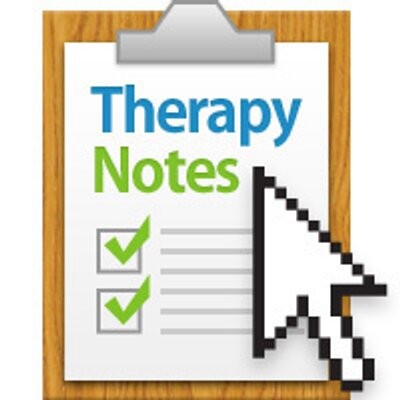
*Need a good EHR for your group practice? TherapyNotes is it. I’ve been using it for years in my own group practice, and it does really well when it comes to having the features group practice owners need. Try it out for FREE for 2 months by clicking here.
* I am an affiliate for some of the businesses I recommend. These are companies that I use in my own group practice, and make recommendations based off of my experience with them. When you use some of these companies through my links, I receive compensation, which helps me continue to offer great free information on my podcast, blog, Facebook group, and website.
Related Episodes
Meet your host
Maureen
Maureen Werrbach is a psychotherapist, group practice owner and group practice coach. Learn more about her coaching services here:
About
The show
The podcast is structured so that you get practice building tips in small doses, where an episode can be listened to (and a group practice building lesson can be learned) in a single car ride.
Episodes are structured into categories: coaching sessions where I coach a group practice owner on a specific topic, tips of the day by yours truly, real talk where you get to be a fly on the wall while an established group practice owner and I talk about the highs and lows of ownership, and trainings done by experts in the field.
Don’t miss an episode! Download The Group Practice Exchange Podcast on iTunes, Stitcher or Google Play and don’t forget to subscribe and rate TGPE
* The content of this post is intended to serve as general advice and information. It is not to be taken as legal advice and may not account for all rules and regulations in every jurisdiction. For legal advice, please contact an attorney.