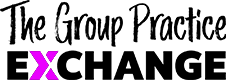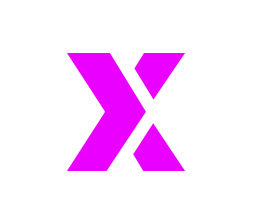Post Views: 834
- Home
- Podcast
Episode 101 | Best Software for Group Practices with Uriah Guilford

WITH URIAH GUILFORD
00:00
00:00
- Episode 101 | Best Software for Group Practices with Uriah Guilford 00:00
Share
Hi Group Practice Listeners!
In this interview episode, I’m talking with Uriah Guilford, of The Productive Therapist, all about the best software tools to use in your group practice.
In this episode we discuss:
- The critical software programs for group practice owners
- Additional software to boost your group practice productivity
- Deciding which software tools & programs are right for you
- Recommended software options
This episode is sponsored by TherapyNotes. TherapyNotes is an EHR software that helps behavioral health professionals manage their practice with confidence and efficiency. I use TherapyNotes in my own group practice and love its amazing support team, billing features, and scheduling capabilities. It serves us well as a large group practice owner.
Do you ever wish for a financial therapist who could relieve you from the last few months’ bookkeeping, talk you off the edge when you’re running into issues with Quickbooks, or help you work through a profit plan for growth? GreenOak Accounting does just that! GreenOak Accounting is an accounting firm that specializes in working with group practices. Their value goes WAY beyond bookkeeping; they can help you get on track for financial success. Mention TGPE and get $100 off. Schedule a free consultation by going to http://greenoakaccounting.com/tgpe
Transcript:
Maureen Werrbach
Hey, everyone, welcome to another episode of the Group Practice Exchange podcast. And I have Uriah Guilford–that probably almost everyone that listens knows–on with me today. And as you guys know, he’s really the VA, tech, online sort of guru. So we’re going to be talking today best software tools to use in your practice.
So as most of you guys know, Uriah is really the go to for a lot of these different technologies, software and gadgets to use to better your practice. I feel like you’re the person that does all of this research and when people ask me like try Quip, try this software, try that software. So I’m really excited to have you on.
So tell people, I mean, obviously, I think most people will know who you are. But tell them about what you have going on the several businesses that you have and how that’s going to benefit us today.
URIAH:
Yes. So I’m a fellow group practice owner. And I have a group practice in Northern California called Guilford Family Counseling. And then my second business is The Productive Therapist, and we provide world class virtual assistance to world changing therapists. That’s our new tagline. And what’s up? Yes. And we I’m definitely my strengths are in the areas of technology, marketing, software systems, all those fun things. So I love combining those and try to just stick with the software tools I’m using and not change them too much, right?
MAUREEN:
It’s true. So what is the first topic that we’re going to look through in terms of gadgets?
URIAH:
So what One thing I don’t want to happen is I don’t want people to be overwhelmed by this because it can be a difficult topic. I was thinking about it probably about 20 or 30 years ago, in order to have a private practice, all you needed was an office with a couch in a chair and the Yellow Pages, and maybe like a phone, right? A landline phone? Exactly. I actually counted how many software tools that I use to currently run just my group practice. And I stopped at 15.
But here’s the thing I think I want people to know is that you don’t need a lot of software. You just need the ones e that are critical, probably about four or five. Maybe we can figure out between the two of us which ones those are, and then the other ones are optional if you want to do certain other things.
MAUREEN:
So let’s start with the ones we think are the not optional ones.
URIAH:
Mission critical software tools.
MAUREEN:
Fancy. Mission critical.
URIAH:
Mission critical. think I’ve got mission statements on the mind or something like that, yeah.
MAUREEN:
Wait, that’s a mission statement that you were just saying right? Or was that your tagline?
URIAH:
Tagline, yeah.
MAUREEN:
What did you say it was? I really liked it was catchy.
URIAH:
World class virtual assistants for world changing therapists.
MAUREEN:
Got it. We were talking about this before we started recording but you’re taking Donald Miller’s mission statement course right?
URIAH:
Yes, it’s fantastic.
MAUREEN:
So for those of you that don’t yet have a mission statement, or have a shitty one, or you have a tagline like you were saying a lot of people have taglines when really or have think they have mission statements that they’re really taglines. Maybe that course is something to look into!
URIAH:
So quick, quick tip a tagline is outward facing that you use for marketing and a mission statement is inward facing to inspire your team. That’s what I learned.
So mission critical tool. A couple of things that everybody needs to have, the two that I end up talking to therapists and practice owners about the most are: their phone system and their EHR. Those are two prerequisites for us as a virtual assistant company working with a group practice. And so HER, phone system, I would also add accounting software, if we’re just talking software, right. And then what else would you put on that list?
MAUREEN:
I think EHR is definitely the most important one. And I’m surprised when there’s group practice owners today that are still not using an HER, or are paper and pen people. So I’ll agree with you on that. And the phones I would say yes, accounting, I would say yes. For me, I don’t know that this is a mission critical thing, but something like Google, G Suite, whatever they call it. But some kind of space that’s HIPAA compliant that you can drop documents into that you can make spreadsheets that you can share things in our office.
I mean, G Suite specifically has so many things from you know, making their version of PowerPoints and excel sheets, to documents, to even like drawings. I use their little drawing app program inside of there to kind of make our workflow and things like that. Some, you know, something visual. So I’ll say something like that I couldn’t live without in my group practice.
URIAH:
Is that Google sketch or something like that?
MAUREEN:
It’s called Google drawing.
URIAH:
Oh, Google drawing, Okay. Nice. Yeah, I was thinking GSuite too, because that’s certainly makes it possible to do a lot of things virtually. Even if you’re working from home and your admin is in the office, whatever the arrangement is, that is hugely helpful.
And then the fifth one I would add would be some sort of software to run your website. Right? Because everybody needs a website. And so you’ve got to pick something for that. So those are the five essential group practice software tools. I think would be if you just stop there, you could have a successful group practice, right?
MAUREEN:
Yeah. Everything else and just can help with automation and streamlining, maybe making things more organized or done more quickly, right? Definitely those five software tools are probably the only things you really need to have to, at minimum, be successful.
URIAH:
So one thing that could be helpful to talk about if you want to is the sort of top recommendations for those critical software options, because there are a lot of choices out there.
MAUREEN:
Making me so nervous! With the mission critical, giving our opinions on what software is best I feel like it’s the–those of you guys can see you smiling so he knows where I’m going with this–but as many of you know, if you look in any therapist centered Facebook group most one of the topics that has the most like division in it is which EHR is the best. And I think especially with group practice owners because there’s so many different needs and practices are all run so differently, where one you know, might need the billing piece to be top notch and reports to be top notch; where others might be private pay, but really needed the best scheduler. It makes me so nervous. I always steer clear from giving major opinions on things and like this. Obviously, everyone’s got an opinion on this. Well, I’m gonna jump into my anxiety right now and talk about it!
URIAH:
Maybe in the future, it’ll be fun to do like, a showdown episode where you’re like team therapy notes, and I’m team simple practice. And we could just say, well, this is what I like about simple practice. And you could say, yeah, but therapy notes, I think that would be interesting!
MAUREEN:
That would be! Because those are the two that I think duke each other out in my Facebook group.
URIAH:
Right. Right. Exactly, exactly. So I don’t think it’s necessary to for us to like put the stamp of approval on any of these software tools. Honestly, it’s an individual personal thing. Sometimes it comes comes down to cost, sometimes it comes down to the features, you know. Everybody has to make their own decisions. But I think one thing that I like to do is keep tabs when I’m like in the Facebook groups on what people are liking and using, and sort of, you know, “endorsing.”
So when it comes to each EHR is it seems to me, there’s a ton of options but the top three software tools always seem to be Therapynotes, Theranest, and Simple Practice. Right?
MAUREEN:
I agree. Yeah. And I think a good resource to plug in here is Rob Reinhardt’s team, Tame Your Practice website. But he’s got a pretty amazing EHR review that essentially goes through from these top most common ones all the way down to some, you know, no-name EHR that I’ve never even heard of. And he does a really nice, thorough pros and cons list for each one of those. And he updates all the time. Every time I look, I can see that it shows the last update time. So as EHRs are, you know, getting better and adding more features, he reviews them, which is nice.
URIAH:
Yeah, that’s great. So I feel like if you choose between those three, you’re going to be in a good place unless you need to have a prescriber for your practice than that the options open up from there, right?
MAUREEN:
TherapyNotes has a good prescriber. It doesn’t allow for writing of scripts, but I don’t think any age EHR specifically has that. I think that’s an add on that most people have. But TherapyNotes allows for billing for psychiatrists, and psychologists codes and psychiatrist notes that are, you know, the note template is a little different, which is nice.
But I know, there’s a couple other EHR is that do they have that as well. I don’t know which ones though.
URIAH:
The next one is phone systems, which everybody likes to talk about as well. And the top three in my mind are–when we’re talking about top three, I’m talking about ones that are Voice over IP, internet based telephone systems that are HIPAA compliant, right. So those are kind of like the requirements and reasonably affordable. It would be a phone.com of course, and then AllCall is one that I know that you really like. A lot of people use that on your recommendation. And then also another one that seems to be really good as iPlumb.
MAUREEN:
That’s what you use, right?
URIAH:
I don’t I don’t. Not. That’s one that Rob seems to recommend.
MAUREEN:
Okay, I’ve been seeing them pop up a lot in my Facebook groups. I feel like it must be something new or something. Maybe it’s not new, but whatever they’ve done marketing wise, they’re tapping into the therapist world.
URIAH:
Yeah, we have a couple clients that use it, and we’ve helped them set it up and it’s, they’re quite happy with it. I am still on grasshopper actually, which works really well. And I like it. And I’m hesitant to change but at some point, I will.
MAUREEN:
Oh, I was going to say, you didn’t name it as one of your top three.
URIAH:
I don’t usually recommend it because it’s technically not HIPAA compliant. Yeah. Nobody shoot me. Please.
MAUREEN:
We all have our places where we still need to like catch up.
URIAH:
It’s in my risk assessment, if anybody wants to know!
MAUREEN:
Which risk assessment?
URIAH:
Like the HIPAA compliance yearly risk review analysis thing you have to do.
MAUREEN:
Are you talking about someone specifically or do you do it on your own?
URIAH:
No, I just do it on my own based on the, what’s the website I’m thinking of? He’s the go to guy.
MAUREEN:
Are you talking about Roy?
URIAH:
Yes. I said, Rob. I meant Roy.
MAUREEN:
Yes, Roy from Person Centered Tech. I was thinking you were using his. He has some risk assessment tools that people like. Oh my gosh, every time I talked to him, and I feel like I’m so rule such a rule follower, this is where I’m like, “really, I don’t want to know!”
URIAH:
Ignorance is bliss.
MAUREEN:
Ignorance is bliss. No, it’s not. Don’t follow my lead on this one!
URIAH:
The other one to mention real quick, is Spruce, which I don’t think is 100% ideal for group practice just because it can get very expensive. But it’s an amazing suite of tools for messaging internally and externally, as well as phones.
MAUREEN:
Okay, I’ve heard a lot of people mentioned Spruce. So Spruce, iPlumb, phone.com, AllCall Technologies.
URIAH:
Yes, I like it. And then in the website category, it seems like most people are using either WordPress or Squarespace. Maybe a couple of Wix sites thrown in there or something else. What do you think?
MAUREEN:
I would I would just put WordPress and Squarespace as the two. I don’t think Wix is unless they’ve upped their game in the past five years. So I started with a Wix site back in 2012. But I know back then all the resort search sort of pointed to Wix not being the greatest when it came to search engine optimization and placing well on Google. So I don’t know if they’ve kind of done better on that and or not. But I always recommend WordPress, although I know a lot of people like Squarespace as well.
URIAH:
Definitely. I think–I’ll have to do some research–but I think Wix is kind of like Hyundai from the 90s. Like, nobody wanted to buy a Hyundai, but now it’s like a really good car. So yeah, I think so based on their advertising on my YouTube videos. Yeah they’re targeting me. They’re not going to get me.
And then I think accounting software, that one’s pretty easy. Most people use QuickBooks, QuickBooks Online. There’s some other options out there, but I think that’s the one that most CPAs use and are knowledgeable about, right?
And then there’s a bunch of other categories that I came up with when I was looking at various tools that I use. So for everyone’s benefit, actually created a downloadable PDF called Best Tools. And so it’ll be in the show notes of this podcast so people can download it because we don’t actually have time to go through every single category.
But there are some other ones that I think are really helpful to the come to mind. And you can kind of pick if you want, but a lot of people talk about secure email so we can chat about that. We can also chat about online course platforms for onboarding clinicians. And then the other one other favorite to favorite areas is like email marketing options, and then also team communication options.
Which one’s interesting to you?
MAUREEN:
Let’s start with email.
URIAH:
Let’s go with email for 200. Play a little software jeopardy.
MAUREEN:
I would lose.I am not good at any sort of games where people are watching and you’re put on the spot. Like what’s the best email software to use? I would be like, um, I can’t even think of one who I use. I don’t know.
URIAH:
The ones that I wrote down that most people most group practice owners seem to use are either Hushmail, Virtru, or Paubox. What do you use?
MAUREEN:
Virtru. I mean, I use G Suite email, which is HIPAA compliant within the organization. And I think that’s where some people don’t realize that there’s a second step to it. So you need something that allows you to communicate within your group practice and email accounts within that group practice but you also need something that is HIPAA compliant when sending emails outside of your organization, and that’s where some add on like Virtru comes in. Hushmail is all in one, right? So I use I use Virtru. What do you use?
URIAH:
I believe actually, some people use LuxSci, if I’m not mistaken, too. So that might be recommended.
MAUREEN:
Dude! I use LuxSci! I used Virtru for like 8 million years. But Virtru really got crazy expensive, and not worth it. And what I didn’t I what I didn’t like about it was you had to download until like your Chrome on your website or the app if you’re sending emails on your phone. And you actually had to like toggle over that you wanted to use Virtru so the email wouldn’t automatically be HIPAA compliant. The clinician would have to say yes, I want this email to be HIPAA compliant, and what it did was it put an email like a box inside the email that said, like, you need to open this and the person who was receiving the email would have to write their password in. So it was just a lot of to jump through for clients. And sometimes clients wouldn’t know what this was, and they would delete it.
But also, I know, clinicians would just send regular emails instead of the Virtru button. I was grandfathered into an older price point, so it made sense for me at the time price wise, but I know a few years ago they started they added like, you had to pay for the business associate agreement or something like that. It was like $1,000 a year just for that. And then it was like a crazy amount per clinician and we have some upwards of 40 people now, and it would have been insane every year to pay that. So last January, about a year ago, from now, we switched to LuxSci, so you should put that on there! Virtru is just so insanely expensive. I don’t know who it’s worth for. Even as a solo clinician you still have to pay $1,000!
URIAH:
Right, yeah. Side note Profit First, right? Everybody go look at your expenses from 2019 and see what what software you paid for that you might not use or that you might want to switch to something else. Right?
MAUREEN:
And just asking people ask for a discount. I’m not shy about every year looking and saying, you know, hey, are you guys offering anything else? I’ve done some comparisons, right? You know business ownership is not, you know, picking one thing, doing the research once and then sticking with it without really doing your due diligence to research some other platforms or whatever. At least once a year, new things come out things that you wouldn’t know, if you weren’t looking so. LuxSci is nice because you don’t have to press that thing like Virtru where all email are HIPAA compliant.
URIAH:
I have one little pet pet peeve about Hushmail. I have never used it, but I interact with a lot of people that use Hushmail. And I could be mistaken, but I think every email you send from there is encrypted regardless. And so I get a lot of emails that don’t need to be encrypted that I have to then log in every single time I want to read the
MAUREEN:
So with LuxSci it automatically is HIPAA compliant, but the email looks like an email. Yeah, which is nice. So the receiver doesn’t have to do anything. They don’t have to passwords or anything like that. It goes beyond my skill level of how that works. You have to talk to someone like, talk to an email expert or call LuxSci or Virtru or Hushmail. Ask them how they do it.
I’m not sure how it is that they are able to have a HIPAA compliant without the receiver having to put an email in, but it is the case.
URIAH:
I’ll tell you what I’m excited about. So, you know, I like Simple Practice a lot. So we use secure messaging within Simple Practice. And that can be used within the team, from team member to team member and then also obviously, with clients. And then all the communications are in their record. The one thing that’s missing that I believe they’re working on I don’t know exactly when it’s coming out, but is a client facing messaging app.
MAUREEN:
TherapyNotes is going to come out with this before simple practice.
URIAH:
We’ll see who does it first.
MAUREEN:
They have to know what each other is working on. And then they’re like, let me let me get to it first.
URIAH:
I think they’re kind of neck and neck, I’m pretty sure yeah. But that’ll make it just so easy for clients to basically feel like they’re just texting their therapist, but it’s all secure. And they don’t have to login. They don’t have to put in a password, etc. And then it’s all in the record. So all the bases are covered. I’m looking forward to that.
MAUREEN:
Yeah, that is exciting.
URIAH:
Yes.
MAUREEN:
Like five years from now, all the EHR software is going to be at the same place. I feel like, you know.
URIAH:
Probably so. Kind of like smartphones, right? Like all the smartphones are just about as capable.
MAUREEN:
Yes, I agree.
URIAH:
Okay, moving on from secure email. To: how about team communication software? I like that one.
MAUREEN:
Yeah, I like that one, although that one overwhelms me because there’s so many options.
URIAH:
It’s true. So there’s team communication, and then there’s like project management, right. And there’s some some overlap there, too. What do you I believe you use slack for internal non-client related? You don’t?
MAUREEN:
No, we used to. I did not mind it. Nothing against it. But because we use G Suite again, it’s one of those, you know, things. Google Chat is now HIPAA compliant. It used to not be HIPAA compliant which is why we didn’t use it. And now we have these really awesome chats. Like, look, right now I even have, a message from chat, from probably one of my clinicians. But it’s a chat system and you can have little “rooms” too.
So we have for our supervisors, we have like a leadership room where they go in and if someone has a question, leadership wise, you know, any one of us leaders can answer it. And then we have one for all the clinicians, which is nice because you can search through old discussions. But also so which is unlike email, you know, you delete an email after a while that email goes away. I know sometimes you can search through deleted emails, but eventually that goes away. With chat it’s almost like Facebook in a way, which is what I love the search tool. So you know, you don’t have to ask the same damn question 500 times. You can see, ah someone asked this question and this is what the answer is.
And like with email, you know, one person might ask you a question, you know, who’s a good referral for X, Y, or Z, you give it to them. And then three weeks later, someone else asks the same question, not realizing that, you know, the first person emailed you separately about this. So this chat feature is really nice. So that’s what we use this Google Chat.
URIAH:
That’s really great. I’m tempted to move a couple of the things we’re doing over to Google just because it’s all under one roof, and it all works together, that’s kind of nice. Even now they have Google Tasks as well. So they’ve got some sort of answer for most of those things, right? That’s cool.
We use Quip and I’ve been using that for a number of years. And we use it for document sharing. So kind of replaces Google Drive and something like Slack or Google Chat except for the fact that you can’t put clinical info info in there. So we don’t.
MAUREEN:
I just want to say, Airtable. Have you heard of Airtable? My VAs use Airtable with me. I mean I don’t do anything with it. I just can look at it and see what they’re doing. But I’m always so amazed at how organized it looks and how you can attach documents into it. You can attach like, like a, what’s the word? As we were talking about how I don’t edit my podcast episodes and you can hear like, when Maureen forget shit!
URIAH:
You can put spreadsheets in there and all those things right?
MAUREEN:
You can set like a timer so that it’s a countdown timer. So it does a lot of awesome thing, Airtable. So that’s what my VA is used with me.
URIAH:
Yeah, there’s a lot. Again, there’s a lot of options out there for project management. And as you get into group practice, there’s a lot more things that you’re you know, planning and executing, whether it’s community networking, strategy, you know, whatever it is. It’s kind of helpful to have some sort of software that holds it together that allows your team to communicate with each other about projects and see where you’re at.
The three recommendations are Airtable, Monday.com, and Asana. Those are all really good.
MAUREEN:
I’ve heard a lot of good things about Asana as well. I’ve never used it. I’ve used Trello in the past and don’t have any complaints, it’s just that one is less intuitive. I feel like it gives less, but I think you know, I feel like I have a lot of things moving in my group practice so Trello wasn’t a good option anymore. But I think for even for smaller practice or less techie practice, Trello could be a nice, simple way to share it.
URIAH:
I think so, I think so. And a lot of people really like Trello the visual way that it works makes sense for them. And it’s good to use with your virtual assistant, I think any of these tools are, but certainly Trello is and it’s still free. It’s got a free plan, which is, which is great.
The two things, besides the EHR and the phone system, when it comes to working with a virtual assistant, I always recommend that they use some sort of either task management tool or a project management tool to just track those tasks and know when they’re getting done, share details, etc. So we do a little bit of both. I love ToDoist for task management. And I use that for my personal life and for my professional life. That allows me to have all kinds of different projects that I can then share with individual team members and share tasks. And we do a lot of really cool stuff with that.
Yeah. How do you share tasks with your clinical supervisor, clinical director, etc?
MAUREEN:
We have it in a Google Drive. We have a shared what do they call it? I know they always change the name of it. Team? Team Drive? They change the name of it all the time. But we have a team drive that all of our leaders are inside of, and inside of that, our spreadsheets that have our kind of our monthly tasks and you can see where they’re at in the process. We put a little check marks on there. So they click on it when they get through it. So that’s, that’s what we use for inside of the office.
URIAH:
Can you set like due dates on those?
MAUREEN:
Yeah. So but outside of that we use Airtable for that as well. I feel like Airtable does everything task management wise and project management wise.
URIAH:
That’s great.
And then do you use any video conferencing software for your team like when you’re not on site, do you use zoom for that?
MAUREEN:
Google meet!
URIAH:
Google meet! Of course, Google!
MAUREEN:
For everything! Google just does a really good job at meeting our needs. For clients we used to use, shat is it called? It’s very common for virtual sessions.
URIAH:
Probably not Skype.
MAUREEN:
No, not Skype. No man.
URIAH:
Doxy or VC or something like that.
MAUREEN:
It’s Doxy. Don’t use Skype, anyone. It’s not HIPAA compliant. Yes. Doxy is what we used to use. But it was kind of a pain in the butt because they only allow one free account and then it’s not financially manageable to have multiple accounts.
What’s nice is Google Meet is now also HIPAA compliant. Meet and Google Chat, just in the past year became HIPAA compliant. So we do that for in office and outside of office. If we’re doing like a, like a group meeting, sometimes I’ll just do a zoom just because I’m so used to it. Because I don’t see clients I’m not using Google Meet as much. But if I’m doing one on one stuff with my clinical director or supervisor then I’ll use Google Meet because it actually syncs with your work calendars, which is really nice.
URIAH:
Speaking of all things Google, or automation, I kind of want to put all the lights in my entire waiting room area and like the kitchen on–I want to make them all smart lights, right? And as well as the music so that you can walk in and say, you know, talk to your personal assistant. I don’t want to say it right now because Alexa is right there.
But that way, anybody who’s opening the office could then just say a couple words, and then the whole waiting room turns on the music clicks on. Would that be cool?
MAUREEN:
Yes, it is. But shouldn’t you not have Alexa’s in a waiting room? Tell people what the problem is because maybe people don’t know what the problem is.
URIAH:
Right, so these smart speakers, personal assistantss, whatever you want to call them, the Google homes, the the echo dots, all these kind of things. They obviously they listen for the wake word so that they can respond to people talking to them. And they can, there’s like some controversy and debate about this, but they certainly can record conversations. So you don’t want to put them in your therapy office, in your waiting room, etc.
But what I would do is put it in our break room, essentially our kitchen, right? So the person opening the office will just walk into the back where we don’t have client sessions. And then just say the word and then the whole place would turn on. Right.
MAUREEN:
So, listen in on your clinicians talking.
URIAH:
Exactly. Yeah. When I’m at home, I can turn on the camera in the corner and watch. No, don’t do that.
MAUREEN:
You know, sometimes I am surprised by how outside the box I don’t think. For example, with the Echo Dot, yeah.
URIAH:
You think in a really good way you think inside the box in terms of the Google sphere. And so now you got me you got me thinking about my things. I like it, I like it.
MAUREEN:
That’s the fun part about all tjos different software. You know, sometimes it is worth looking at and seeing what else is out there.
URIAH:
So I think those are the most important ones to talk about. Some of the other categories if people want to take a look at the list, include things like you know, online course platforms for putting videos, you know for onboarding your clinicians, or even for putting videos on your website. Different tools for onboarding staff like loom, and then email marketing tools, online scheduling for intake. We could certainly talk about that if you want. And then payroll, and then a couple bonus recommendations.
MAUREEN:
Let’s do that online scheduling. And we’re going to wrap it up. And then the element of surprise so people go and look at your really pretty worksheet that you made. I’ll put it in the show notes as well as on the podcast blog once it comes out. I’ll link to your document with all the fun software and categories. So let’s end it with this last one!
URIAH:
Yeah, so I love talking about anything that allows you to automate systems and processes. And there’s this conversation that happens a lot between basically how to handle intake calls. And do you have a live receptionist? Do you have an office person? Do you have a call center? Or do you just, you know, call people back? How do you handle that intake flow? Right? Super important, because for a lot of us, that’s the Queen Bee role to drop a Clockwork reference there.
MAUREEN:
Your upcoming podcast, by the way, which maybe I’m letting the cat out of the bag too early?
URIAH:
No, please let it out.
MAUREEN:
I’ll have you talk a little bit about that at the end. But I feel like really, you’re gonna do really good. I’m talking you up. But thank you for throwing in Donald Miller, Mike Michalowicz, Clockwork, Protif First, check your statement, you know, all of that stuff.
URIAH:
So, the problem is that for the longest time, it’s been difficult for people looking for a therapist to get a hold of the therapist, right. And we’re well known for not responding to phone calls. Somebody just told me the other day that they, one of the clients that came to their practice had called 40 practices, right, probably mostly solo practices. And they had gotten like two phone calls back.
So we know it’s a problem we want to make sure and this is a passion of mine to make sure I can make it as easy as possible for clients to find the right therapist.
So that informs good marketing, that informs doing everything we can to be found. And then once we’re found, how to connect the potential client and the therapist as quickly as possible. We don’t have live receptionists. I do use my own virtual assistants to support my group practice. So we do callbacks but about eight or 10 months ago, we integrated all scheduling for the initial intake call. Not online scheduling for the initial appointment, but just for that phone call to match the potential client with a therapist. And we’ve seen a lot of good results to that, including higher percentage of people showing up for the intake call, and higher percent of conversions overall. So I have to write up a case study on this because I think it’s pretty cool.
MAUREEN:
Yeah, that is awesome.
URIAH:
Yeah. But essentially, what it looks like is people go to the contact page, they’re directed to the contact page on the website. And then there’s a button that allows them to click and see a calendar. Most people have seen these types of things right with calendly or acuity, or schedule once, those type of things. And they can then schedule a time to talk to the intake coordinator. And then it’s confirmed, and there’s reminder emails, and it just sets up things really nicely to have that conversation.
MAUREEN:
So this is something that would be particularly useful for practices that don’t have someone answering live.
URIAH:
Exactly. Exactly. And, yes, there’s different ways to do this too. So you could have live answer. It depends on how your setup, right? So you could have somebody that’s kind of the receptionist that’s answering calls, but it’s not doing the intake calls. And then there’s a handoff. So you could still use an online scheduler for that purpose. Does that make sense?
MAUREEN:
Yes, it totally does. Is there specific platforms that you find helpful for this?
URIAH:
My favorite software for this is Scheduled Once and I’ve used that for about four or five years. A lot of people really like acuity as well.
MAUREEN:
Yeah, that’s what I use for the Group Practice Exchange.
URIAH:
Right. Right. It’s really nice. And then we integrate that with the website. Most of them do that quite nicely. And so that, especially if you are in that sort of transition period where your referrals are increasing, there’s maybe becoming a high call volume, but you don’t quite have the resources or you haven’t quite jumped to say up like a full time offices assistant or something like that, it’s a nice in-between measure.
MAUREEN:
Yeah, I love that. That’s a great, great idea because I think many of our listeners are in that newer growth stage or are just a practice that’s, you know, 10 clinicians and under where they might not necessarily need someone in house answering the phones live all the time. So that’s a great way to increase conversions and just make sure that clients are being called back. And that potential clients also feel like they have some control because it’s one thing to not have someone not answer and then go through 40 people just wanting someone to respond. And it’s another thing to not get a phone answered, but have a confirmed appointment schedule where you feel like I’m going somewhere with this. Because those are two different things.
So I can see how there can be a sense of you know, potential clients feeling like they can maybe stop their search for a moment, and know that there’s going to be a callback. Where as when you leave a voicemail, I can imagine that after the first five or six voicemails you leave and not getting returned call that it can get exhaustive and there’s this sense, like, I don’t know if anyone’s going to call me back. So that’s a great alternative. I love that.
URIAH:
I call that a completed action. So somebody wakes up in the middle of night, 2am in the morning, and they are in crisis of some sort. And they can’t call anybody and get anybody on the phone. But if they can go to your website and schedule a call, they could feel just a little bit of relief from like you said, taking that next step. I think that that’s good.
And then one quick tip on that is on the outgoing message, say after hours, right? You can say on that message, if this is after hours, please go to our website and schedule a call at a convenient time for you. So then you direct them to go to that place to complete the action.
MAUREEN:
That’s perfect. So tell people how they can find you, tell them a little bit about your podcast coming out.
URIAH:
Sure, I’m joining the cool kids. Everybody can go to productivetherapist.com and all of our free resources are at prodictivetherapist.com/free.
MAUREEN:
Just so you know, master list that you have, I swear that’s probably the most common thing that I’m sending out. probably recommend that more than I recommend my own episodes of things.
URIAH:
That’s why I created it. There’s a lot of good resources for group practice owners out there. We just have to be connected to the right ones. So that’s cool. Yeah, thank you.
Yeah, so next month in February, I’m launching The Productive Therapist podcast, which is all about quick tips for automation, delegation and outsourcing.
MAUREEN:
That’s so exciting. So in February, and please make sure once it’s coming out to let me know in Facebook, so that I can put it in in the group as well. Or if you want to put in the group, feel free to, you can do that as well. But I’m really excited to hear this. You said it’s gonna be nice quick tips related to questions that people have about VAs, automation, and stuff?
URIAH:
Yeah, I’ve decided I’ve decided that The Productive Therapist is not a VA company. It’s a lifestyle design company. How do you like that?
MAUREEN:
I love it. That’s awesome. Well, good luck with that. And thank you so much for coming on!
Thanks For Listening
Thanks for listening to the group practice exchange podcast. Like what you heard? Give us five stars on whatever platform you’re listening from. Need extra suppor? Join The Exchange, a membership community just for group practice owners with monthly office hours, live webinars, and a library of trainings ready for you to dive into visit www dot members dot the group practice exchange dot com forward slash exchange. See you next week.
Resources
Here are the resources and guides we recommend based on this episode
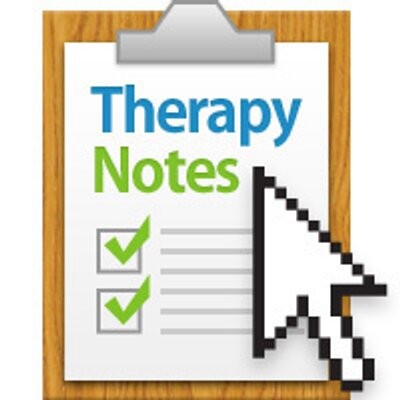
*Need a good EHR for your group practice? TherapyNotes is it. I’ve been using it for years in my own group practice, and it does really well when it comes to having the features group practice owners need. Try it out for FREE for 2 months by clicking here.
* I am an affiliate for some of the businesses I recommend. These are companies that I use in my own group practice, and make recommendations based off of my experience with them. When you use some of these companies through my links, I receive compensation, which helps me continue to offer great free information on my podcast, blog, Facebook group, and website.
Related Episodes
Meet your host
Maureen
Maureen Werrbach is a psychotherapist, group practice owner and group practice coach. Learn more about her coaching services here:
About
The show
The podcast is structured so that you get practice building tips in small doses, where an episode can be listened to (and a group practice building lesson can be learned) in a single car ride.
Episodes are structured into categories: coaching sessions where I coach a group practice owner on a specific topic, tips of the day by yours truly, real talk where you get to be a fly on the wall while an established group practice owner and I talk about the highs and lows of ownership, and trainings done by experts in the field.
Don’t miss an episode! Download The Group Practice Exchange Podcast on iTunes, Stitcher or Google Play and don’t forget to subscribe and rate TGPE
* The content of this post is intended to serve as general advice and information. It is not to be taken as legal advice and may not account for all rules and regulations in every jurisdiction. For legal advice, please contact an attorney.